Top 5 Embedded Boards for Beginners
Starting with embedded systems can be exciting yet overwhelming due to the wide range of hardware options available. Whether you’re a student, DIY enthusiast, or hobbyist, choosing the right embedded board is crucial. Here are the top 5 embedded boards for beginners to kickstart your journey.
1. Arduino Uno – The Classic Choice
The Arduino Uno is arguably the most popular beginner-friendly embedded board. It’s based on the ATmega328P microcontroller and is perfect for learning basic electronics and coding.
Key Features:
- 14 digital I/O pins (6 PWM outputs)
- 6 analog inputs
- USB interface for easy programming
- Wide support from the Arduino community
Why it’s great for beginners:
- Simple programming using the Arduino IDE
- Tons of tutorials and beginner kits
- Ideal for LED blink, sensors, and robotics projects
2. Raspberry Pi 4 – A Tiny Yet Powerful Computer
The Raspberry Pi 4 is a full-fledged single-board computer that runs Linux, making it perfect for those looking to go beyond simple microcontroller projects.
Key Features:
- Quad-core ARM Cortex-A72 processor
- Up to 8GB RAM
- HDMI, USB 3.0, Ethernet, and Wi-Fi
- 40 GPIO pins
Why it’s great for beginners:
- Can run desktop applications
- Perfect for IoT, Python, and multimedia projects
- Supports a variety of sensors and modules
Use Case: Smart home projects, media centers, and Linux learning.
3. ESP32 – Low-Cost Wi-Fi and Bluetooth Board
The ESP32 is an affordable and powerful board ideal for wireless IoT projects. It’s a microcontroller with built-in Wi-Fi and Bluetooth capabilities.
Key Features:
- Dual-core Tensilica LX6 CPU
- Wi-Fi & Bluetooth (BLE)
- Rich GPIO options
- Low power consumption
Why it’s great for beginners:
- Great for wireless automation
- Supports Arduino and MicroPython
- Affordable and easy to integrate
Use Case: Smart switches, IoT sensors, wearable devices.
4. STM32 Nucleo – Professional Power for Learners
The STM32 Nucleo boards are beginner-friendly yet powerful microcontroller boards from STMicroelectronics. They offer access to advanced embedded features while remaining affordable.
Key Features:
- ARM Cortex-M cores
- Arduino and ST morpho pin compatibility
- STM32CubeIDE support
Why it’s great for beginners:
- Supports a wide range of STM32 MCUs
- Excellent for learning real-time embedded systems
- Easy transition to industrial applications
Use Case: Industrial prototyping, motor control, RTOS learning.
5. BBC micro:bit – Best for Education and Kids
Designed for education, the BBC micro:bit is a fun and interactive embedded board, especially for younger learners.
Key Features:
- 25 LED matrix display
- Accelerometer, compass, and Bluetooth
- 2 programmable buttons
- Edge connectors for easy wiring
Why it’s great for beginners:
- Simple drag-and-drop coding via MakeCode
- Built-in sensors for immediate interaction
- Perfect for classroom and STEM environments
Use Case: Educational games, wearable tech, interactive learning tools.
How to Choose the Right Embedded Board
Here are a few tips to help beginners choose the right board:
| Criteria | Recommendation |
|---|---|
| For coding only | Arduino Uno, ESP32 |
| For full OS projects | Raspberry Pi 4 |
| For wireless IoT | ESP32 |
| For industrial use | STM32 Nucleo |
| For kids/education | BBC micro:bit |
Your choice depends on your project type, preferred programming language, and whether you need internet connectivity or real-time control.
Conclusion: Start Small, Think Big
These top 5 embedded boards offer a solid foundation for beginners diving into the world of electronics, coding, and embedded systems. Whether you’re blinking LEDs with Arduino or creating smart home solutions with Raspberry Pi, these boards open up endless possibilities.
The key is to start small, experiment, and enjoy the process of learning and building. Once you’re comfortable, you can explore more advanced platforms and develop more complex systems.
Leave a Reply
You must be logged in to post a comment.