📡 Interfacing Sensors with Microcontrollers
Interfacing sensors with microcontrollers is fundamental to building smart embedded systems. Sensors allow devices to perceive their environment by converting physical phenomena into electrical signals. This article explores types of sensors, interfacing methods, and best practices for reliable integration.
🧠 Understanding Sensors in Embedded Systems
Sensors are devices that detect physical properties such as temperature, light, pressure, distance, humidity, and motion. These values are then converted into electrical signals that a microcontroller (MCU) can process.
Sensors can be broadly categorized into:
- Analog Sensors: Output a continuous voltage (e.g., LM35 temperature sensor).
- Digital Sensors: Output discrete signals (e.g., IR obstacle sensor).
- Communication-based Sensors: Use protocols like I2C, SPI, or UART (e.g., MPU6050, DHT22).
🧲 Types of Sensor Signals
Before connecting a sensor to a microcontroller, it’s important to understand the type of signal it outputs.
✅ Analog Sensors
Analog sensors produce a variable voltage depending on the measured parameter. Microcontrollers with ADCs (Analog-to-Digital Converters) can read and digitize these voltages.
Example:
int analogValue = analogRead(A0); // Read voltage from a temperature sensor
✅ Digital Sensors
Digital sensors provide a simple HIGH or LOW signal, indicating on/off states or binary data. These are easy to use with GPIO input pins.
Example use cases:
- Motion detection (PIR)
- Object detection (IR sensors)
✅ Communication-Based Sensors
Advanced sensors use serial communication to transfer data in digital format.
- I2C: Two-wire protocol (SDA, SCL)
- SPI: High-speed protocol with multiple lines (MOSI, MISO, SCK, SS)
- UART: Asynchronous serial protocol for simple data exchange
These sensors offer high precision and require specific initialization sequences.
⚙️ How to Interface Sensors with Microcontrollers
Interfacing involves both hardware connections and software configuration. Here’s a general process:
- Connect Power and Ground
Supply the correct voltage (3.3V or 5V) and connect GND. - Connect Signal Pins
Attach output pins (analog/digital/communication) to the corresponding microcontroller pins. - Initialize Sensor in Code
Set pin modes and communication settings (baud rate, I2C address, etc.). - Read and Process Data
Capture the output data and apply filtering or calibration if needed.
🔌 Common Sensor Interfaces and Libraries
Most modern development platforms like Arduino, STM32, or ESP32 offer ready-made libraries for popular sensors.
Example sensors and interfaces:
| Sensor | Type | Interface | Library |
|---|---|---|---|
| DHT11/22 | Temp/Humidity | Digital | DHT.h (Arduino) |
| MPU6050 | IMU | I2C | Wire.h + MPU6050 |
| HC-SR04 | Ultrasonic | Digital | Custom pulse read |
| MQ-2 | Gas sensor | Analog | ADC-based |
Using libraries simplifies the communication process and reduces code errors.
🔒 Best Practices for Sensor Interfacing
- Check Voltage Compatibility
Ensure the sensor’s operating voltage matches the microcontroller’s input range. - Use Filtering Techniques
Apply low-pass filters or moving averages to smooth noisy sensor data. - Implement Error Handling
Detect disconnection or out-of-range values to avoid wrong readings. - Calibrate Regularly
Calibration improves accuracy, especially in analog and environmental sensors. - Isolate Sensors if Needed
Use opto-isolators or buffers to protect microcontrollers from voltage spikes.
🧪 Real-World Applications
Interfacing sensors is central to building embedded solutions such as:
- Weather stations (temperature, humidity, pressure sensors)
- Smart homes (motion, light, proximity sensors)
- Industrial monitoring (gas sensors, vibration sensors)
- Robotics (IR, ultrasonic, gyroscope sensors)
✅ Final Thoughts
Interfacing sensors with microcontrollers bridges the physical and digital worlds. By selecting the right sensor, using proper interfacing techniques, and processing data accurately, developers can create intelligent embedded systems for a wide range of real-world applications.
Leave a Reply
You must be logged in to post a comment.